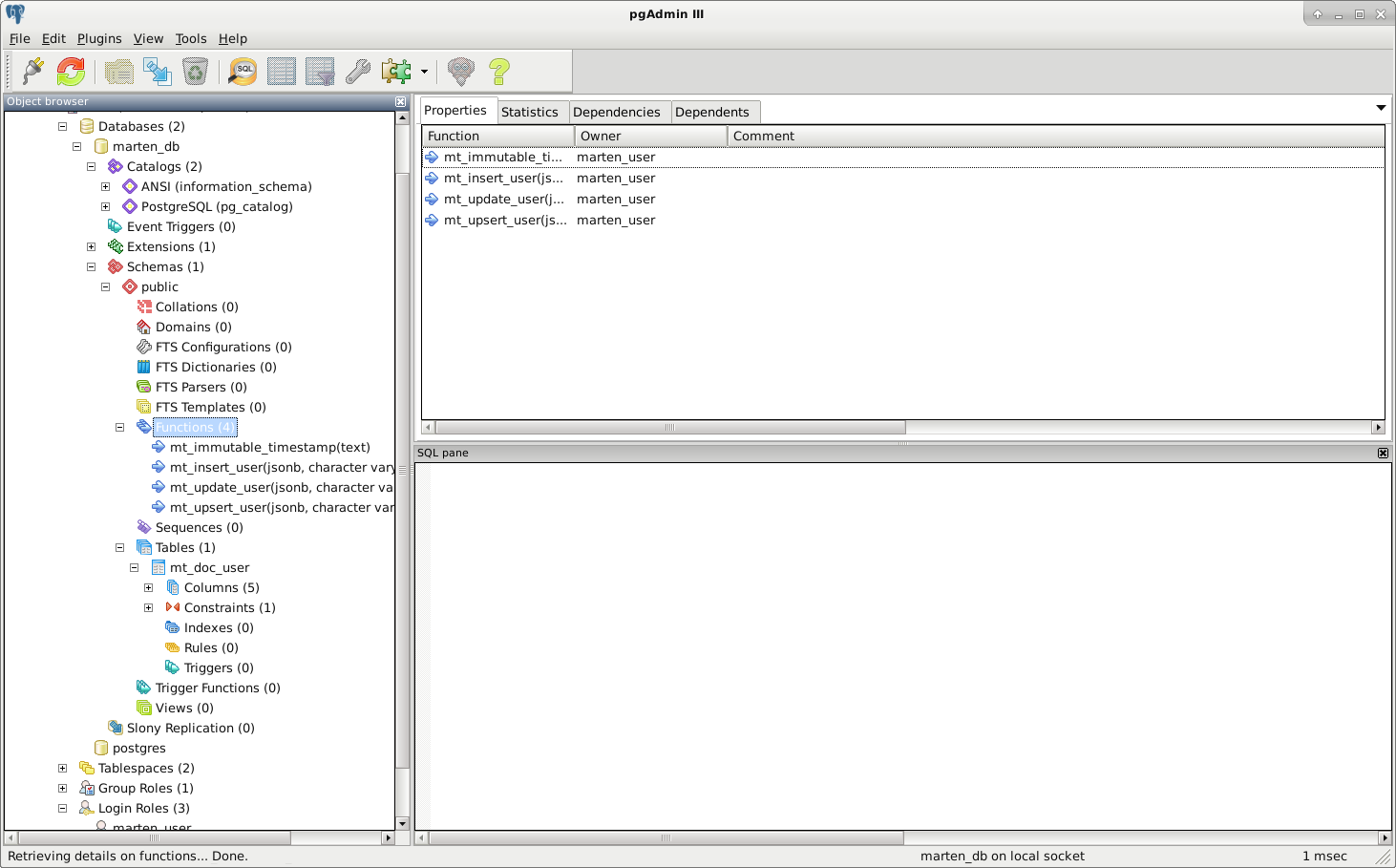Install and configure postgresql
sudo apt install postgresql-9.6
...
Creating new cluster 9.6/main ...
config /etc/postgresql/9.6/main
data /var/lib/postgresql/9.6/main
locale en_US.UTF-8
socket /var/run/postgresql
port 5432
...Test if the database is working
sudo su - postgres
postgres$ psql
psql (9.6.4)
Type "help" for help.
postgres=# \q
exitCreate two users in postgresql: one equal to the current interactive user for pgAdmin3 the other for marten.
sudo -u postgres -i
# this must be same as the current interactive user
createuser --interactive zap
Shall the new role be a superuser? (y/n) y
# for this user we set a password
createuser --interactive marten_user -P
Enter password for new role:
Enter it again:
Shall the new role be a superuser? (y/n) yInstall pgAdmin III
sudo apt install pgadmin3Launch from Application -> Development -> pgAdmin III
To connect to local leave the host empty, use your current interactive user and leave the password blank.
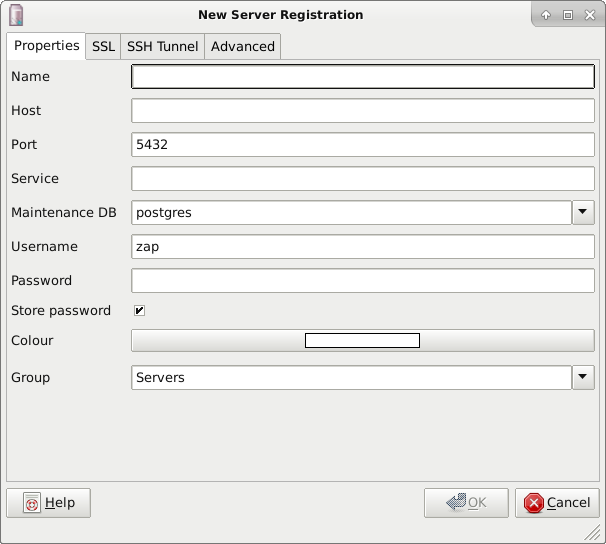
To create a new database rigth click on Databases -> New Database…, name the new database marten_db, set marten_user as the Owner and click ok.
.net core Application
Create a command line Application
dotnet new console -o martenApp
cd martenApp/
# add Marten fron NuGet
dotnet add package Marten
# test
dotnet runCreate a folder Models and add a class User.cs
using System;
namespace Models
{
public class User
{
public Guid Id { get; set; }
public string FirstName { get; set; }
public string LastName { get; set; }
public bool Internal { get; set; }
public string UserName { get; set; }
}
}Modify the Main method of Program.cs
static void Main(string[] args)
{
var store = DocumentStore
.For("host=localhost;database=marten_db;password=marten_password;username=marten_user");
using (var session = store.LightweightSession())
{
var user = new User { FirstName = "Han", LastName = "Solo" };
session.Store(user);
session.SaveChanges();
Console.WriteLine("User saved");
}
using (var session = store.OpenSession())
{
var existingUser = session
.Query<User>()
.Where(x => x.FirstName == "Han" && x.LastName == "Solo")
.Single();
Console.WriteLine($"Found {existingUser.FirstName} {existingUser.LastName}");
}
Console.WriteLine("Done!");
}Running the application this program will create a table and some functions for the User class, add a row and load it back.
dotnet runNote the four functions and the table mt_doc_user