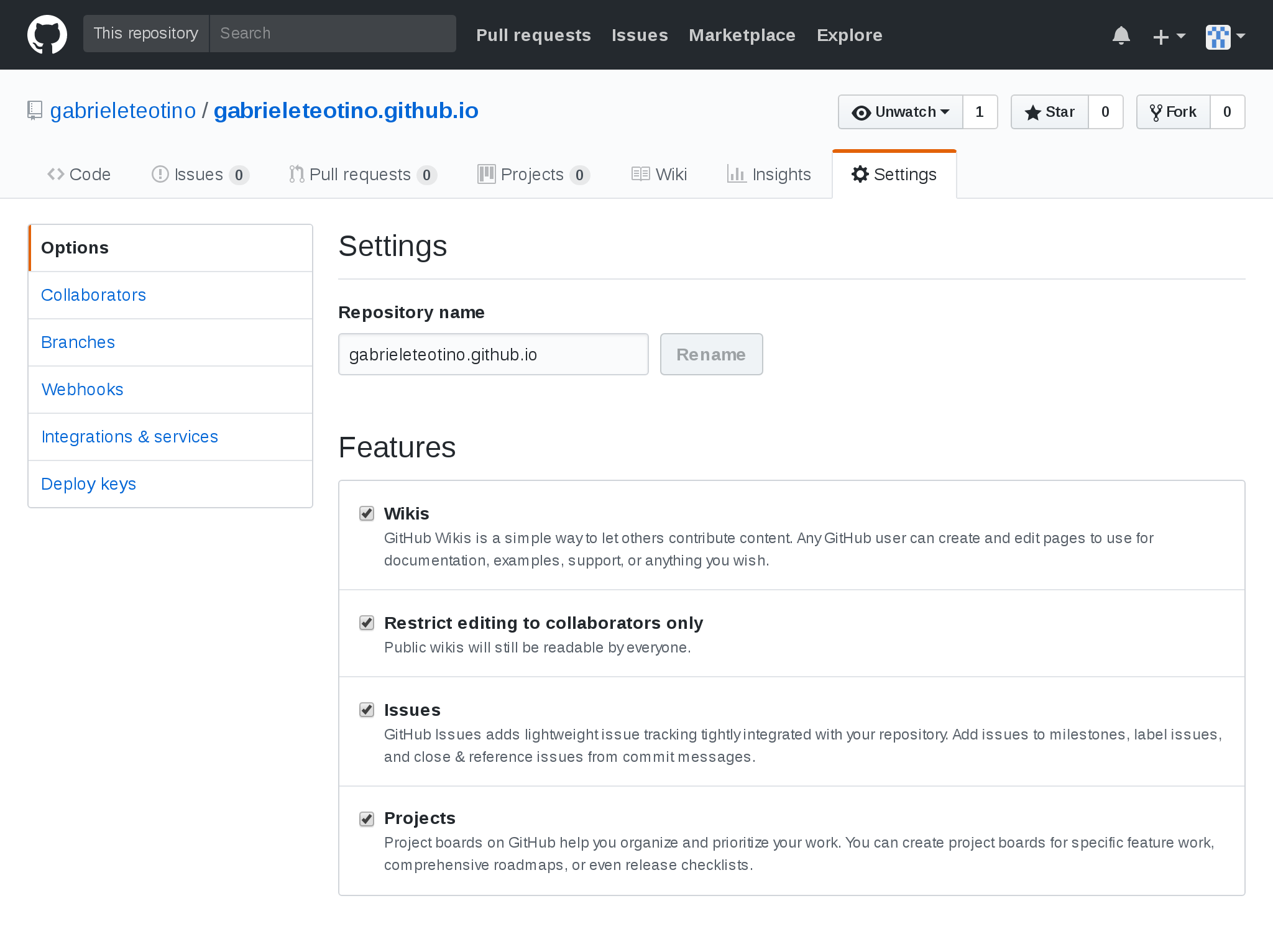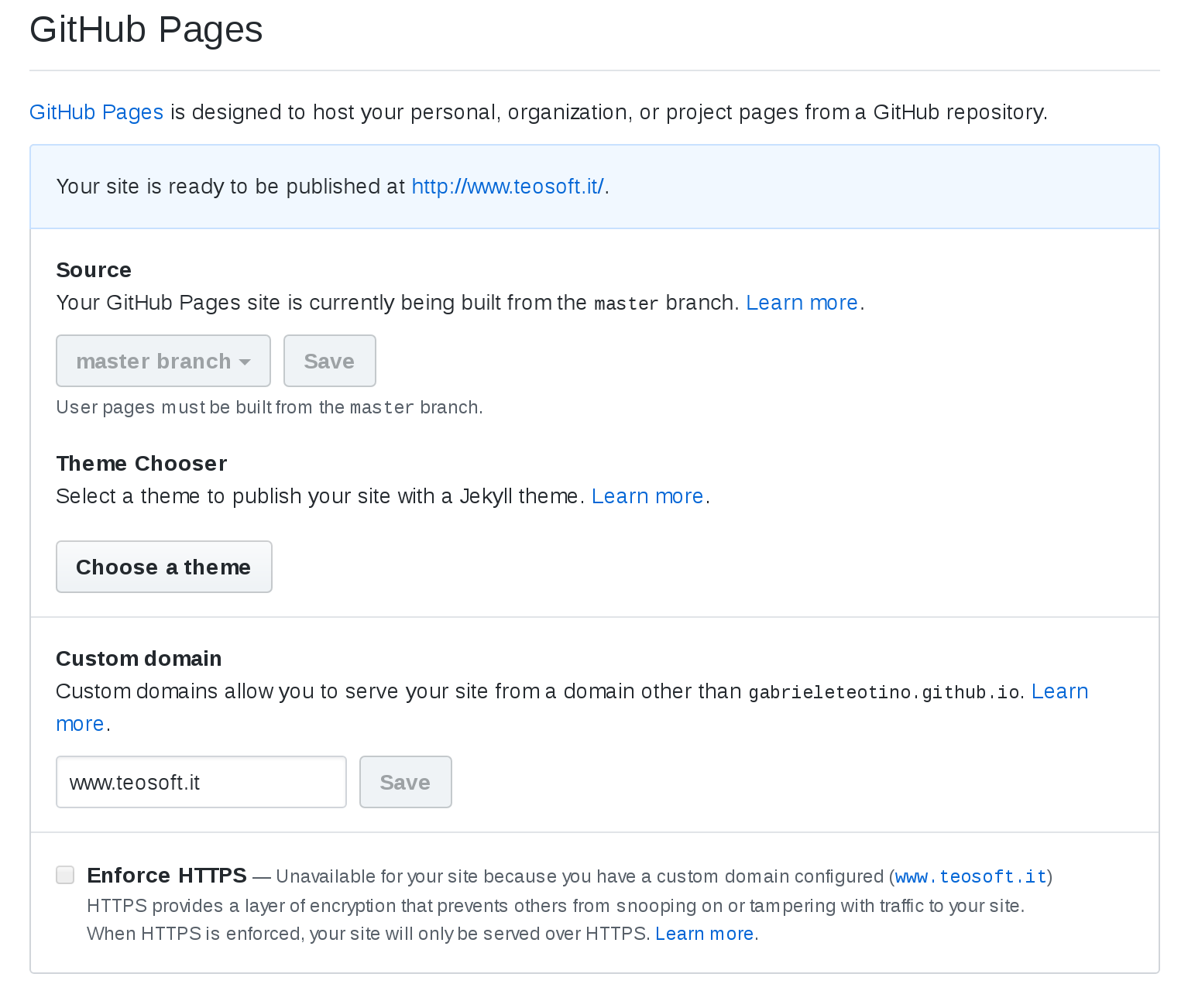Custom domain
Github custom domain
Go to the repository containing the site and move to the Settings panel. gabrieleteotino settings
Scroll down to GitHub Pages section find Custom Domain and insert or modify the domain “www.teosoft.it” and click Save
DNS configuration
Open the control panel of the site registar. Open the DNS section. Change the www CNAME to gabrieleteotino.github.io
Wait for the dns info to propagate.
To check the status of the DNS
dig www.teosoft.it +nostats +nocomments +nocmdIf dig is not istalled
sudo apt install dnsutilsHugo configuration
Change in config.toml
baseURL = "http://www.teosoft.it/"Note: we will change to https in the future.
Google Analytics
Open Google Analytics and find your id.
Change in config.toml in the global parameter section, just below the pygment.
googleAnalytics = "UA-24994854-1"Google custom search engine
Create a new custom search using Google Custom Search. Add as Site to search *www.teosoft.it/** and click Create. From the setup page get the Search engine ID
Add the ID to the following line in config.toml, in the params section.
gcse = "005185449088889757369:5o44h-2knna"In the Custom Search select Look and feel and switch to Full width, save. In Themes select classic
SSL and CDN on Cloudflare
Signup to Cloudflare.
Add www.teosoft.it, select the free plan and follow the instructions.
Change the nameservers from ns10.ovh.net, dns10.ovh.net to brett.ns.cloudflare.com, kiki.ns.cloudflare.com.
In the control panale go to Domains -> teosoft.it, select DNS servers click Modify DNS servers and change the nameservers.
Note: changes submitted at 13:05 and Cloudflare detected the changes at 17:07.
While we wait it is a good time to launch a performance test with webpagetest before Cloudflare start to serve our site.
| Load Time | First Byte | Start Render | Speed Index |
|---|---|---|---|
| 2.780s | 0.299s | 1.400s | 1405 |
After a few hours (at 17:07) the DNS are pointed to Clouflare servers.
Change in config.toml (restoring https)
baseURL = "https://www.teosoft.it/"Rebuild and publish the site.
Let’s check webpagetest again.
| Load Time | First Byte | Start Render | Speed Index |
|---|---|---|---|
| 2.542s | 0.396s | 1.200s | 1385 |
A small consistent improvement and now we have https.